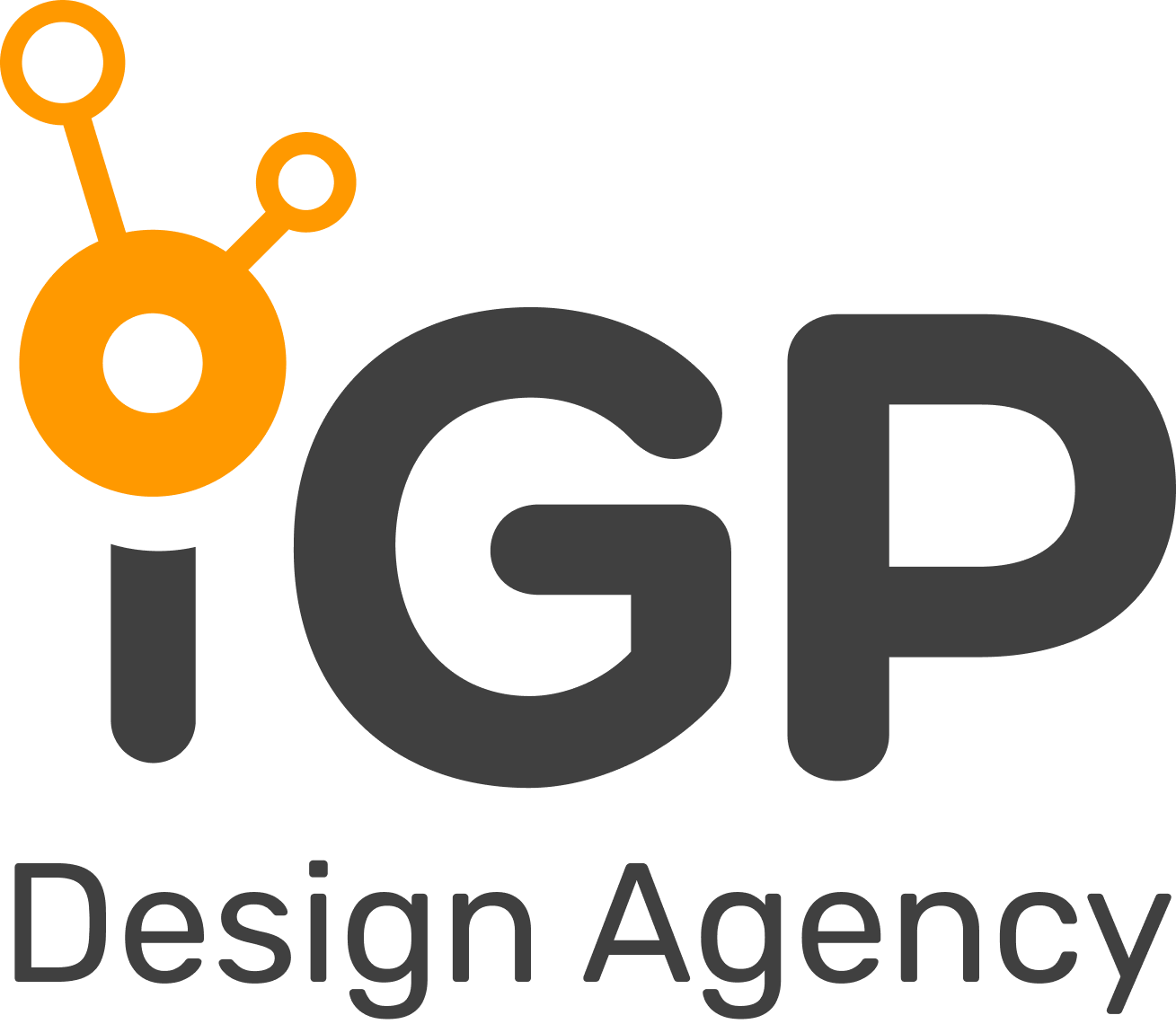Session 1: Introduction to E-commerce Website Essentials
Overview of e-commerce processes and critical components
Analyzing successful e-commerce websites for structure and design insights
Identifying essential e-commerce features for different types of businesses
Session 2: Advanced WordPress Setup and E-commerce Plugins
Setting up WordPress for an e-commerce environment
Exploring key plugins for e-commerce functionality, security, and performance
Understanding the impact of plugin selection on user experience and business operations
Session 3: Choosing the Right Theme for E-commerce
Key criteria for selecting e-commerce themes
Exploring theme compatibility with WooCommerce and responsive design
Customizing themes to align with brand identity and usability requirements
Session 4: Configuring WooCommerce Basics
Installing and configuring WooCommerce for online store functionality
Exploring WooCommerce settings: currencies, taxes, shipping, and payment options
Understanding the core components of WooCommerce and customizing the setup
Session 5: Creating and Managing Product Categories
Structuring product categories for easy navigation
Best practices for organizing and categorizing products
Using category design to enhance user experience and boost sales
Session 6: Adding and Configuring Products
Defining product types: simple, variable, grouped, and downloadable
Setting up product details, pricing, descriptions, and images
Understanding SEO principles for product listings
Session 7: Designing the Product Pages for Conversion
Optimizing product pages for a seamless shopping experience
Implementing product recommendations, reviews, and ratings
Using calls to action (CTAs) effectively to drive conversions
Session 8: Configuring Cart and Checkout Pages
Designing user-friendly cart and checkout processes
Customizing checkout fields and payment options
Ensuring security and trust factors in the checkout flow
Session 9: E-commerce Analytics and Performance Tracking
Setting up tracking tools for e-commerce performance analysis
Understanding key performance indicators (KPIs) in e-commerce
Using analytics to make data-driven improvements
Session 10: Launch and Post-Launch Strategies
Final review and testing for functionality, responsiveness, and speed
Launch checklist for a successful e-commerce website deployment
Tips for managing and updating the e-commerce site post-launch