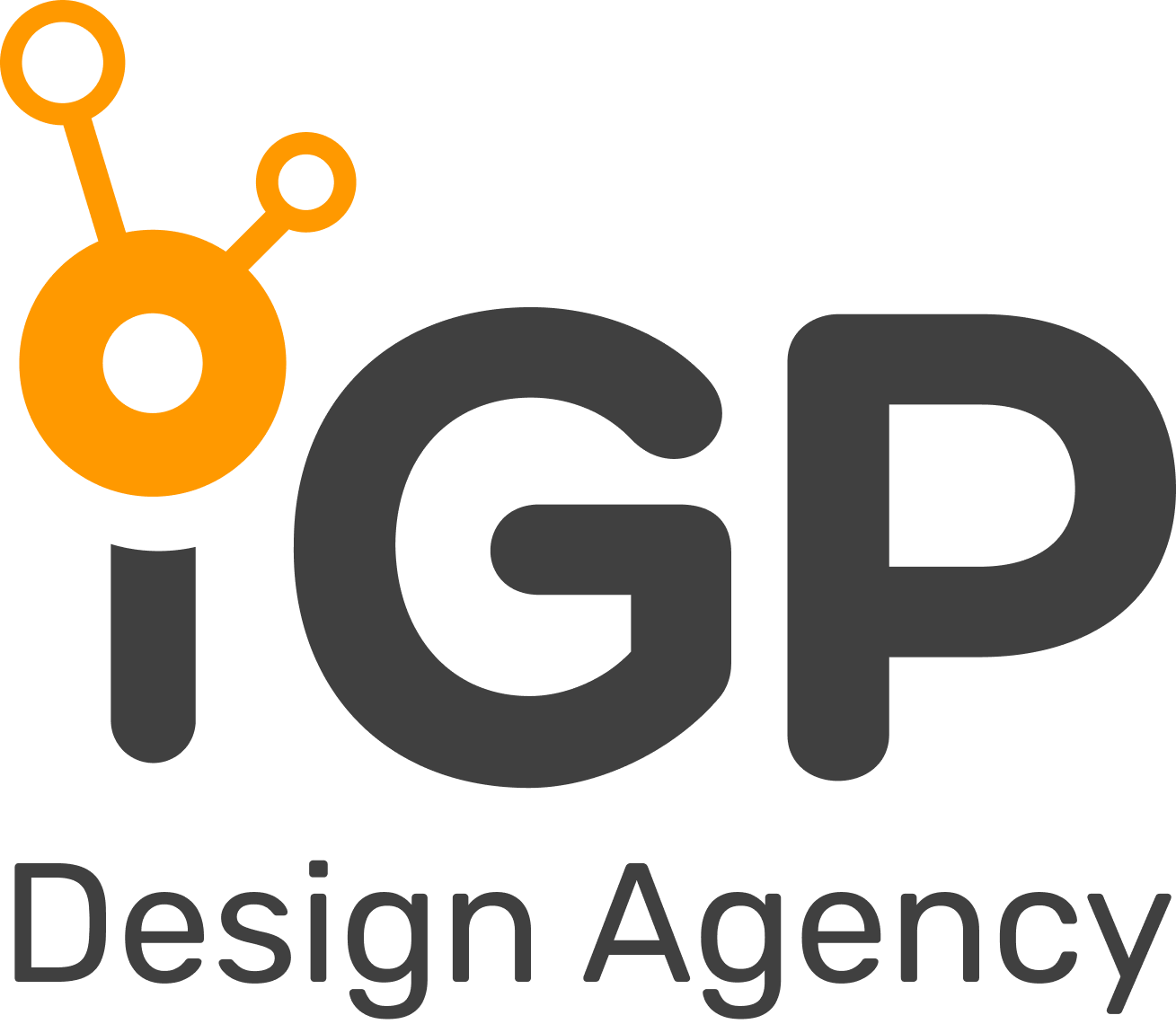This beginner-friendly, in-person workshop is a hands-on, project-based course designed to guide you through the entire website design process. Held in Muscat, the course is structured to help you build your own functional website from start to finish.
In the first session, each participant will select a personal project to work on and develop it over the course of 10 interactive sessions. By the end of the workshop, you will have launched a fully functional website tailored to real-world business needs.
A unique aspect of this course is the integration of AI tools throughout the design process. From UX research and analysis to wireframing and UI design, you’ll learn how to leverage AI technologies to enhance creativity, efficiency, and precision in your projects.
Developed and led by industry professionals with over 15 years of experience, this workshop is tailored to equip you with practical skills and techniques that meet today’s business demands. Upon successfully completing and submitting your project, you’ll receive a certificate of completion.
Whether you’re looking to build your first website, start a new career, or enhance your design skills with cutting-edge AI tools, this workshop is the perfect place to begin.